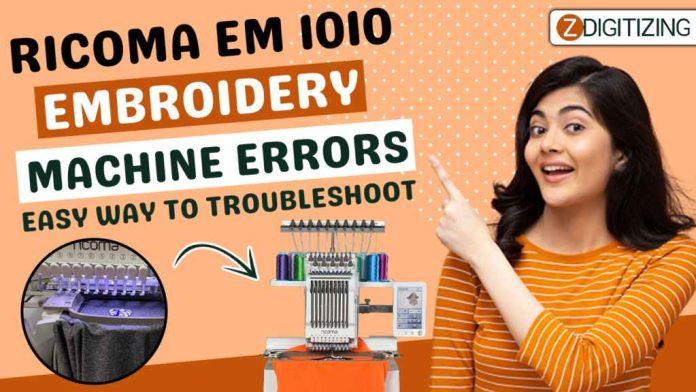Introduction
The Ricoma EM-1010 embroidery machine is a versatile and user-friendly tool that allows individuals to create beautiful and intricate embroidery designs with ease. Whether you are a hobbyist or a small business owner, the EM-1010 promises to be a valuable addition to your creative arsenal. However, like any machinery, the EM-1010 may encounter certain errors or issues during its operation, which can affect its performance. The good news is that most of these errors can be easily troubleshooted with basic knowledge and a few simple steps.
In this blog, we will explore some common errors that users may face with the Ricoma EM-1010 embroidery machine and provide easy-to-follow troubleshooting techniques to get your machine up and running smoothly.
Section 1: Overview of Ricoma EM-1010 Embroidery Machine
The Ricoma EM-1010 embroidery machine is a single-needle, compact, and feature-rich machine designed for beginners and experienced embroiderers alike. It offers a generous embroidery area, a user-friendly LCD touchscreen, and a wide range of built-in designs and fonts. With its robust performance and precision stitching, the EM-1010 is perfect for customizing garments, accessories, home decor items, and more.
Section 2: Common Errors and Troubleshooting Solutions
Error 1: Thread Breakage
Thread breakage is a common issue that can occur during embroidery digitizing, leading to incomplete designs and frustration.
Possible Causes:
- Incorrect Thread Tension: Improper thread tension is one of the primary culprits of thread breakage. The tension may be too tight or too loose, causing the thread to snap during stitching.
- Poor Thread Quality: Using low-quality or old embroidery threads may increase the likelihood of thread breakage. It is essential to use high-quality threads that are compatible with the EM-1010 machine.
- Needle Problems: A damaged or incorrect needle can cause thread breakage. Ensure that the needles are sharp, compatible with the thread and fabric, and changed regularly.
Troubleshooting Solutions:
- Re-thread the Machine: Re-thread the machine, ensuring the thread path is correct and the tension discs are properly engaged. Adjust the thread tension as needed to achieve the correct balance.
- Use High-Quality Threads: Invest in high-quality embroidery threads that are specifically designed for the EM-1010 embroidery machine.
- Inspect and Replace Needles: Regularly inspect and replace the needles to avoid using dull or damaged ones. Use the correct needle size and type for the thread and fabric being used.
Error 2: Bird’s Nesting (Thread Tangling)
Bird’s nesting occurs when the upper and lower threads become tangled, leading to jamming and interruption of the embroidery process in zdigitizing.
Possible Causes:
- Improper Thread Tension: Incorrect thread tension can cause the threads to tangle and result in bird’s nesting. Adjust the thread tension as needed.
- Bobbin Issues: A poorly wound bobbin or incorrect bobbin insertion can contribute to thread tangling.
Troubleshooting Solutions:
- Check Thread Tension: Re-thread the machine, ensuring proper thread tension for both the upper and lower threads.
- Bobbin Winding: Wind the bobbins evenly and correctly to prevent thread tangling during embroidery.
Error 3: Misaligned Designs
Misaligned designs can result in distorted and uneven stitching, affecting the overall quality of the embroidery.
Possible Causes:
- Hooping Errors: Improper hooping of the fabric can cause it to shift during embroidery, leading to misaligned designs.
- Incorrect Design Placement: If the design is not centered correctly in the machine’s software or if the fabric is not positioned accurately in the hoop, misalignment can occur.
Troubleshooting Solutions:
- Proper Hooping Technique: Ensure that the fabric is hooped securely and centered to avoid design misalignment and shifting during embroidery and vector art services.
- Check Design Placement: Double-check the design placement in the embroidery machine’s software before starting the embroidery process.
Section 3: Easy Troubleshooting Steps
1. Review the Machine’s Manual: Familiarize yourself with the EM-1010’s user manual. It contains valuable information on operating the machine, troubleshooting common issues, and maintenance tips.
2. Re-thread the Machine: Whenever you encounter an embroidery issue, start by re-threading the machine from scratch. Ensure the thread path is correct, and the thread is properly seated in the tension discs and the take-up lever.
3. Check Thread Tension: Adjust the thread tension according to the fabric and design being used. Test the tension on a sample piece of fabric before starting the actual embroidery.
4. Use High-Quality Threads and Needles: Invest in high-quality embroidery threads and needles that match the machine’s specifications. Using the right materials can significantly improve the embroidery process and results.
5. Verify Design Placement: Before starting the embroidery, verify the design placement in the machine’s software and on the fabric to avoid misalignment issues.
6. Clean and Lubricate Regularly: Clean the machine regularly to remove dust, lint, and debris that can affect its performance. Lubricate the moving parts as per the manufacturer’s instructions.
7. Check Bobbin Winding: Wind the bobbins evenly and correctly to prevent thread tangling during embroidery. Ensure the bobbin is inserted correctly into the bobbin case.
8. Update Software (If Applicable): Check for software updates provided by Ricoma and apply them to ensure your machine is running on the latest version.
Section 4: Conclusion
The Ricoma EM-1010 embroidery machine is a powerful and user-friendly tool that allows individuals to unleash their creativity through embroidery. While encountering errors or issues during embroidery can be frustrating, most common problems can be easily resolved with basic troubleshooting techniques.
By following the easy troubleshooting steps outlined in this blog, you can ensure that your Ricoma EM-1010 embroidery machine operates smoothly and delivers impressive results. Remember to consult the user manual for additional guidance and maintenance tips.
With the EM-1010 as your creative partner, you can embark on a journey of personalized and exquisite embroidery, bringing your artistic visions to life with precision and finesse. Happy stitching!