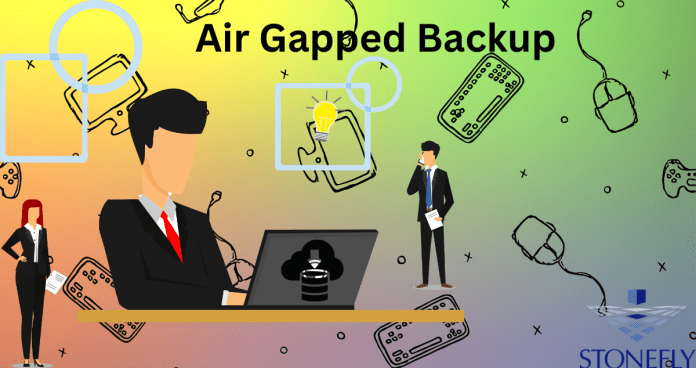Protecting Your Data with Air Gapped Backup
In today’s fast-paced digital world, data is the most valuable asset for any organization. Losing access to critical data can lead to devastating consequences, including financial losses and damage to reputation. That’s why it’s essential to have a robust backup and disaster recovery plan in place.
One of the most secure ways to protect your data is through Air Gapped Backup. This method involves storing a copy of your data in an isolated, offline environment, providing an extra layer of protection against cyber threats and accidental deletions.
What is Air Gapped Backup?
Air gapping refers to the practice of physically isolating a computer or network from any external connections, such as the internet or other networks. Air gapped backup, then, is the process of backing up data to a storage device that is not connected to any network.
This offline backup method ensures that even if your online systems are compromised, your data remains safe and secure. This approach has been used for decades in industries like finance and government, where data security is critical.
Why Is It Important for Data Security?
With the rise of cyberattacks, including ransomware, organizations need to take every precaution to protect their data. Air gapped backup provides an additional layer of security by creating a physical barrier between your data and potential threats.
Even if your primary systems are breached, your data remains intact in a separate location. This approach also protects against internal threats, such as accidental or malicious actions from employees.
How to Set Up an Air Gapped Backup System
As with any backup solution, setting up an air gapped backup system requires careful planning and execution. Here are the general steps you need to follow:
Identify Critical Data:
Start by identifying the most critical data for your organization. This could include financial records, client information, or intellectual property.
Choose Storage Media:
Next, select the storage media for your offline backups. Options include external hard drives, USB drives, or tapes. Keep in mind that the chosen media should be compatible with your backup software and provide enough capacity to store all critical data.
Create a Backup Schedule:
Determine how frequently you want to back up your data and create a schedule that works for your organization. Some businesses may require daily backups, while others may only need weekly or monthly backups.
Store Backups Securely:
It’s crucial to store your offline backups in a secure location, away from potential hazards like fire, flood, or theft. Consider investing in a fireproof and waterproof safe or using an offsite storage facility.
Test and Monitor:
Regularly testing your backups is critical to ensure their integrity. Additionally, you should monitor the backup system to identify any potential issues or failures.
Pros of Using Air Gapped Backup
There are many benefits to using air gapped backup as part of your data protection strategy. Here are ten advantages of this approach:
1. High Level of Security:
Air gapped backup provides an extra layer of security against cyber threats and accidental deletions.
2. Protection Against Ransomware:
Ransomware attacks can quickly spread through network-connected systems, making air gapped backups a safeguard against these types of attacks.
3. Offline Access to Data:
Having an offline copy of your data allows you to access it even if your primary systems are down or inaccessible.
4. Long-Term Data Retention:
Offline backups can be stored for extended periods, making them ideal for long-term retention and archiving purposes.
5. Complements Other Backup Methods:
Air gapped backup is not a replacement for other backup methods but rather compliments them. It provides an additional layer of protection in case other backups fail.
6. Cost-Effective:
Compared to online backup solutions, air gapped backup is relatively affordable and can be implemented using standard storage media.
7. Easy to Implement:
Setting up an air gapped backup system does not require extensive technical knowledge or complicated procedures.
8. Quick Recovery:
In the event of a data loss, restoration from an air gapped backup is simple and quick, minimizing downtime.
9. Customizable Backup Schedule:
You have full control over how frequently you want to back up your data with an air gapped system, giving you more flexibility.
10. Compliance Requirements:
Industries such as healthcare and finance have strict compliance regulations that require a high level of data security. Air gapped backup can help meet these requirements.
Cons of Using Air Gapped Backup
While air gapped backup offers significant advantages, there are also some potential challenges to consider:
1. Time-Consuming:
Backing up data to an offline storage device may take longer than online backups, especially for larger datasets.
2. Physical Storage Space:
Storing multiple copies of offline backups can take up physical space, which may become an issue for smaller organizations.
3. Human Error Risk:
As with any backup process, there is a risk of human error, such as forgetting to perform backups or not properly storing the media.
4. Limited Accessibility:
With air gapped backup, you cannot access your data from anywhere, as you would with online backups.
5. Potential for Damage or Loss:
Offline storage media can be damaged or lost during transport or due to environmental factors.
6. Maintenance and Monitoring:
Regular maintenance and monitoring are essential for ensuring the integrity of air gapped backups, which can add to the workload of IT personnel.
7. Cost of Storage Media:
The cost of storage media may become a significant expense for organizations with large amounts of data to back up.
8. Risk of Outdated Backups:
If backups are not regularly updated, they may become outdated and potentially unusable in the event of a data loss.
Potential Challenges with Air Gapped Backup Systems
Aside from the potential cons listed above, there are other challenges to consider when implementing an air gapped backup system.
Compatibility:
The storage media used for backups must be compatible with your backup software and systems.
Time-Sensitive Data:
Organizations that deal with time-sensitive data may not have enough time to perform regular offline backups. In this case, a hybrid backup approach may be more suitable.
Cybersecurity Risks:
While air gapped backups provide an extra layer of security against cyber threats, they are not immune to attacks. Physical access to the storage media can still pose a risk.
Best Practices for Implementing an Air Gapped Backup System
To ensure the success of your air gapped backup system, here are some best practices to follow:
1. Regular Testing and Monitoring:
Regularly test and monitor your backups to ensure their integrity and identify any issues promptly.
2. Implement Strong Access Controls:
Limit physical access to the offline backups to authorized personnel only.
3. Use Encryption:
Encrypting your backups can add an extra layer of Security to protect your data.
4. Consider Physical Security Measures:
Invest in physical security measures like locked safes or offsite storage facilities to protect against theft and damage.
5. Train Employees on Procedures:
Ensure that employees understand the backup procedures and their responsibilities to minimize the risk of human error.
Conclusion
Air gapped backup is a crucial component of a comprehensive data protection strategy. While it may have some potential challenges, the benefits far outweigh the cons. By following best practices and regularly testing and monitoring your backups, you can ensure the security and accessibility of your data in case of a disaster or cyber attack. So don’t wait any longer – consider implementing an air gapped backup system today and give your data the extra level of protection it deserves.
FAQs
Q: Can I use any storage media for air gapped backups?
A: It is recommended to use high-quality and reliable storage media, such as external hard drives or tapes, to ensure the integrity of your backups.
Q: How often should I perform air gapped backups?
A: This depends on your organization’s specific needs and data usage. However, it is generally recommended to perform backups at least once a week or more frequently for critical data.
Q: Can I access my air gapped backups remotely?
A: No, air gapped backups require physical access to the storage media. However, some hybrid backup solutions allow for both offline and online backups, providing more flexibility in accessing your data.
Q: Is air gapped backup necessary if I already have online backups?
A: While online backups offer a level of protection, they are not foolproof. Having an additional offline backup can provide an extra layer of security and ensure the availability of your data in case of a disaster.