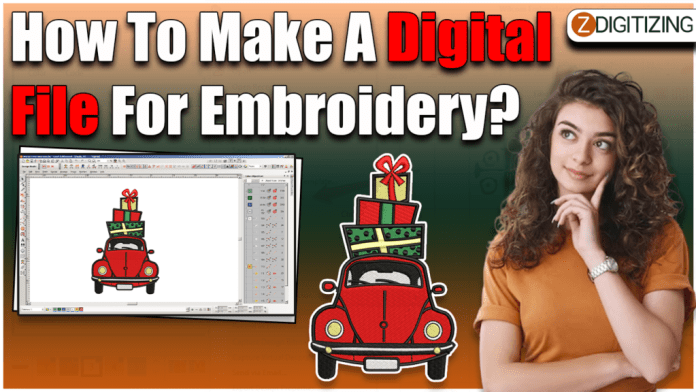Embroidery has come a long way from its traditional roots to embrace modern technology and digitization. Today, digital files serve as the backbone of the embroidery process, allowing for precise and intricate designs to be stitched onto various fabrics and materials. Whether you’re a seasoned embroidery professional or a beginner looking to delve into this captivating world, understanding how to create a digital file for embroidery is essential. In this comprehensive guide, we will walk you through the step-by-step process of converting your artwork into a digital embroidery file, ensuring your designs come to life with stunning precision and beauty.
Understanding Embroidery Digitization
Embroidery digitization is the process of converting a design or artwork into a digital format that embroidery machines can understand and execute. The result is an embroidery file, also known as a “digitized file,” which contains all the instructions for the embroidery machine to stitch the design onto the chosen fabric.
The key aspects of embroidery digitization include:
Stitch Types: The digitized file determines the types of stitches (e.g., satin stitches, fill stitches, or running stitches) to be used for different parts of the design.
Stitch Density: The density of the stitches is crucial for achieving the desired level of coverage and embroidery digitizing texture in the embroidered design.
Trims and Jumps: The digitized file includes instructions for trims (cutting threads between elements) and jumps (traveling stitches) to minimize thread jumps and create cleaner designs.
Choosing the Right Software for Digitization
To create a digital file for embroidery, you’ll need specialized embroidery software. There are various software options available, each offering different features and capabilities. Some popular embroidery software choices include:
Wilcom Embroidery Studio: A professional-grade software used by many embroidery businesses and digitizers.
Hatch Embroidery: A user-friendly software with various levels catering to both beginners and advanced users.
Embrilliance Essentials: An intuitive software for basic digitization and editing tasks.
PE-Design: A software option often used with Brother embroidery machines.
Before selecting a software, consider your skill level, budget, and the complexity of the designs in zdigitizing you plan to create. Many software providers offer free trials, allowing you to test the program before making a commitment.
Preparing the Artwork for Digitization
Before digitizing your artwork, it’s crucial to prepare it properly to ensure the best results in the embroidery process. Follow these steps to prepare your artwork for digitization:
Clean and Simplify: Simplify the artwork, removing any unnecessary elements or fine details that may not translate well into embroidery.
Convert to Vector: Convert the artwork to vector format if possible, as vector graphics can be easily resized without losing quality.
Choose Colors: Decide on the colors you want to use in the design, as this will impact the thread choices during embroidery.
Determine Size: Determine the desired size of the embroidered design, as this will affect the stitch density and level of detail.
Setting Up the Digitizing Software
Once your artwork is ready, open your chosen digitizing software and create a new file. Set the document size and units to match your embroidery machine’s capabilities and preferences.
Tracing and Creating Outlines
The first step in digitization is tracing the artwork and creating outlines for each element of the design. Use the drawing tools in the software to create shapes and lines that represent the different components of the artwork.
Selecting Stitch Types
Choose the appropriate stitch types for each element of the design. Satin stitches are often used for text and lines, while fill stitches work well for larger areas. Running stitches are commonly used for outlines and details in vector art services.
Adjusting Stitch Density
Stitch density is critical for achieving the desired appearance and texture in the embroidery design. Adjust the stitch density for each element of the design to control the level of coverage and detail.
Assigning Colors and Threads
Assign colors to each element of the design, ensuring that the colors match your original artwork. The software will use this information to generate a color sequence for the embroidery machine.
Adding Trims and Jumps
To create a clean and efficient design, add trims and jumps where necessary. Trims will cut the threads between elements, while jumps will guide the machine to the next area without stitching.
Previewing and Testing the Design
Before finalizing the digital file, preview the design in the software to check for any issues or errors. Perform test runs on your embroidery machine to ensure that the design stitches out as intended.
Saving the Embroidery File
Once you are satisfied with the design, save the embroidery file in the appropriate format for your embroidery machine. Common embroidery file formats include:
DST: The most widely used format, compatible with most embroidery machines.
PES: Used primarily with Brother embroidery machines.
EXP: Commonly used with Bernina embroidery machines.
JEF: Used with Janome embroidery machines.
Exporting and Sharing the Design
If you plan to collaborate with others or share your design, export the digital file to a universal format like .SVG, .PDF, or .AI (Adobe Illustrator). These formats can be opened by other software and can be easily shared without the need for specialized embroidery software.
Final Thoughts
Embroidery digitization is a skill that takes time and practice to master. As you become more familiar with the digitizing process, you can explore advanced techniques and experiment with various stitch types and effects. Remember that practice, patience, and attention to detail are key to creating stunning and professional embroidery designs. With your creativity and mastery of digital embroidery files, you can transform your artwork into beautiful embroidered creations that leave a lasting impression on viewers and clients alike. Happy digitizing!
We trust this article might really work out for you. To digitize embroiery plan you would require an expert like ZDigitizing, as digitizing is a mind boggling process.
Zdigitizing is a digitizing embroidery organization that gives total digitizing and vector craftsmanship benefits all around the world to organizations, ventures, and enterprises. Zdigitizing gives fashionable, strong, and sensible custom digitizing embroidery and vector craftsmanship administrations. We have been conveying first class digitizing embroidery administrations for 20+ years.