Welcome to the Imagine AI Image Generator tutorial, where we delve into the fascinating world of customizing the Classifier-Free Guidance (CFG) Scale for achieving artistic control in your generated images. In this comprehensive guide, we will explore the CFG Scale’s definition, purpose, and its influence on image generation. Understanding and mastering the CFG Scale will empower you to create stunning and personalized AI-generated artwork. So, let’s dive in!
Overview of Imagine AI Image Generator
Before we delve into the details, let’s begin with an overview of the Imagine AI Image Generator. This innovative tool utilizes artificial intelligence to transform noisy images into remarkable works of art. By uncovering the hidden beauty within each image, the generator gradually refines and enhances the artwork through a series of iterative steps.
Understanding the Classifier-Free Guidance Scale (CFG Scale)
-
Definition and Purpose of the CFG Scale
The CFG Scale is a crucial parameter that controls the influence of your input prompt on the generated image. It allows you to fine-tune the degree to which the prompt shapes the final output. By adjusting the CFG Scale, you can customize the balance between the guidance provided by the text description and the generator’s own creative interpretation.
-
Explanation of “Guidance” in Image Generation
In the context of the Imagine AI Image Generator, “guidance” refers to the process of the generator deciphering and interpreting the provided text description. This guidance influences the generator’s decision-making at each step of the image generation process. The more specific and descriptive your prompt, the more explicit the guidance becomes.
-
Influence of Text Description on Image Generation
The CFG Scale directly affects the impact of the text description on the generated image. Higher CFG Scale values amplify the influence of the prompt, resulting in images that closely align with the provided description. Conversely, lower CFG Scale values allow the generator more freedom to exercise its own creativity, potentially leading to more abstract or unexpected results.
Exploring How CFG Scale Works
-
Parallel Generation Process with Guided and Unguided Images
To understand the impact of the CFG Scale, the Imagine AI Image Generator generates two images in parallel: one guided by the prompt and another unguided. The difference between these images represents the influence of the prompt, and this influence is scaled using the CFG Scale.
-
Calculating the Influence of the Prompt Using CFG Scale
The CFG Scale value acts as a multiplier that determines the strength of the prompt’s influence on the final image. A higher CFG Scale value intensifies the impact, resulting in a generated image that closely aligns with the prompt. Conversely, a lower CFG Scale value diminishes the influence, allowing the generator more freedom to express its creativity.
Customizing CFG Scale for Artistic Control
-
Optimizing Prompt Descriptions for Desired Results
Crafting an effective prompt is key to achieving the desired artistic outcome. Experiment with different prompt formulations, using specific details, visual cues, and descriptive language that align with your vision. Fine-tune the prompt to strike the right balance between providing guidance and allowing the generator room for artistic interpretation.
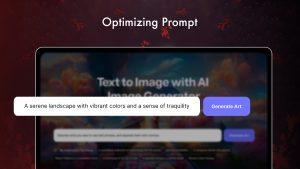
b. Experimenting with Different CFG Scale Values
To explore the full range of artistic control, try varying the CFG Scale values. Begin with a moderate value and generate multiple iterations to observe the impact on the generated images. Gradually adjust the scale up or down and analyze how it influences the level of fidelity to the prompt, as well as the generator’s creative liberties.
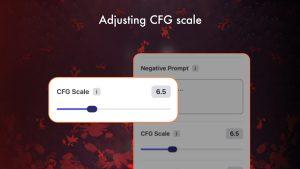
c. Finding the Right Balance between Prompt Influence and Image Generation
The true artistry lies in finding the sweet spot where the generated image reflects your vision while embracing the generator’s creativity. Strive for a balance between the prompt’s guidance and the generator’s autonomous expression. Iterative experimentation and an understanding of the generator’s tendencies will help you refine the CFG Scale for optimal artistic control.
Practical Examples and Case Studies
a. Analysis of Prompt Subject: “A Painting of a Horse with Eight Legs”
Let’s examine a practical example to illustrate the impact of CFG Scale. Suppose our prompt subject is “A painting of a horse with eight legs.” By generating multiple iterations with different CFG Scale values, we can observe how the resulting images evolve in terms of leg count and overall composition. This analysis provides valuable insights into the limitations and possibilities of the generator.

b. Examining the Impact of Increasing CFG Scale
In another case study, we can explore the effects of increasing the CFG Scale on different prompt descriptions. By progressively raising the scale, we can assess how the generated images become more aligned with specific details mentioned in the prompts. This examination sheds light on the fine-tuning capabilities of CFG Scale for generating desired artistic elements.
Understanding the Effectiveness of CFG Scale in Practice
While CFG Scale offers customization possibilities, it’s important to comprehend its limitations and realistic effectiveness. We discuss real-world feedback, user experiences, and practical observations to provide a holistic view of CFG Scale’s practical utility. Understanding the strengths and constraints empowers you to make the most of CFG Scale for your artistic endeavors.
In a Nutshell
In this comprehensive Imagine AI Image Generator tutorial, we have explored the Classifier-Free Guidance (CFG) Scale within the Imagine AI Image Generator. We have learned how CFG Scale influences the generated images, the importance of managing expectations, and strategies for customizing the scale to achieve artistic control. By optimizing prompt descriptions, experimenting with different CFG Scale values, and finding the right balance between guidance and creative freedom, you can shape the generated images to align with your artistic vision.
Through practical examples and case studies in this Imagine AI Image Generator Tutorial, we have witnessed the impact of CFG Scale on various prompt subjects, gaining insights into its capabilities and limitations. Real-world scenarios have provided valuable lessons and best practices for leveraging CFG Scale effectively.
This Imagine AI Image Generator tutorial has equipped you with the knowledge and tools to customize the CFG Scale for artistic control. Embrace the possibilities offered by this parameter, but also remain mindful of the generator’s limitations. With practice, experimentation, and an artistic eye, you can unlock the full potential of the AI Image Generator and create awe-inspiring artwork that reflects your unique vision.
Now, armed with this comprehensive understanding of CFG Scale, go forth and explore the exciting world of AI image generation with Imagine AI Image Generator, breathing life into your imagination with the power of artificial intelligence.
Experience the captivating power of Imagine Art AI Generator—unleashing transformative AI artwork on Android, iOS, or our website. Let your imagination soar like never before!
