Summary: ANSI PST files are Outlook data files created with MS Outlook versions 97-2002. The maximum ANSI PST file size is 2GB, and these files do not support multilingual data. With the release of Microsoft Outlook 2003, however, Microsoft began providing more storage capacity for Outlook data files. Unicode PST files in Outlook 2003 and later versions also support multilingual data. This blog suggests you manual method and a professional method for converting Outlook PST files.
Why should you convert an ANSI file to a Unicode PST file format?
One of the primary reasons for converting your PST file from ANSI to Unicode is to avoid size limitations.
A PST file in the Outlook 97-2002 format is limited to 2GB in size. If your PST file is approaching or is over the 2GB limit, Outlook’s performance may suffer. It may potentially result in data loss if an enormous PST file becomes corrupted.
Converting your ANSI PST file to Unicode raises the file size restriction to 20GB and higher. The file size restriction in Outlook 2010, 2013, and 2016 is 50GB and Now Unlimited.
Importing data from an ANSI PST file is one of the most basic methods for converting an ANSI PST to a Unicode PST. To accomplish this, follow the steps outlined below.
Manual Method to Convert ANSI file into Unicode PST file
- Open any version of Microsoft Outlook and pick “New Items,” then “More Items” and “Outlook data file.” Give the file a name and save it in the chosen location.
- To import data from an ANSI PST file, go to the file tab and select the “Import and Export” option.
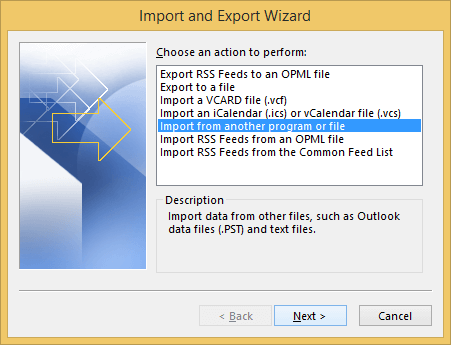
- In the opening wizard, select “Import from another application or file” and then click “Next.”
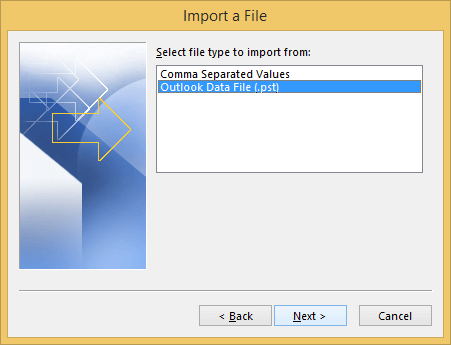
- In the following tab, select “Outlook data file” and then click “Next.”
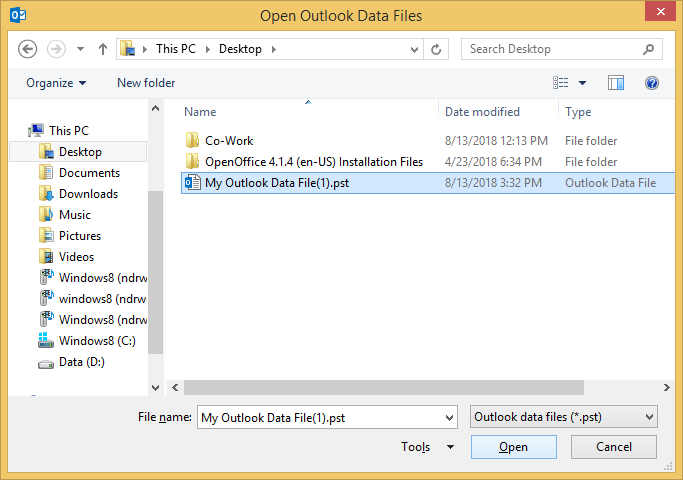
- Navigate to the ANSI PST file on the machine and select “Open.“
- To finish, press the “Finish” button. The data from ANSI PST has been converted to Unicode PST.
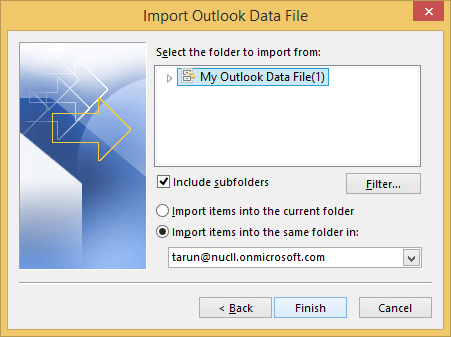
Migrate ANSI PST file into New Version Outlook PST file Professional Solution
You can utilize the Softaken Upgrade PST Tool, which is simple and quick to use. This application creates Unicode PST files of any size with ease. It works with all versions of Windows as well as servers. Because the application is so light, the user will have no issue keeping it nearby. It is compatible with the most recent versions of Microsoft Outlook. It has an infinite amount of storage space.
There are steps to be followed.
- Launch the “Upgrade PST Tool” first.
- Choose the file and folder option and upload the PST files you want.


- Chose the “Output location” where you want to save the converted PST file
- Then click the “Start Converting” button.

Last Words-
So far, I’ve discussed the most basic methods for converting an Outlook PST file from ANSI into Unicode. It is now up to you to decide which method is appropriate for your PST files. The manual technique necessitates higher technical knowledge. As a result, if you are a beginner, you should employ the automatic strategy.
