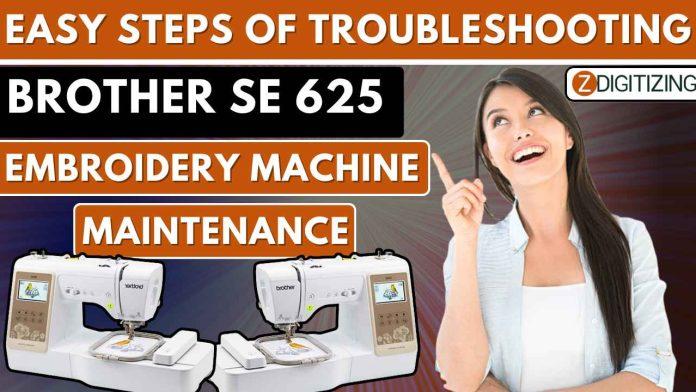In the world of creative crafting and personalized designs, the Brother SE 625 embroidery machine stands as a true gem. This versatile machine empowers enthusiasts and professionals alike to transform their artistic visions into stunning embroidered realities. However, like any complex piece of equipment, it’s not uncommon to encounter occasional hiccups. Fear not! In this guide, we’ll walk you through easy steps to troubleshoot common issues that might arise with your Brother SE 625 embroidery machine, as well as provide tips for its proper maintenance. Additionally, we’ll explore the intriguing concepts of converting pictures to embroidery and using machine embroidery designs to create unique masterpieces.
Troubleshooting Your Brother SE 625 Embroidery Machine
1. Thread Tension Issues
If you notice loops on the underside of your embroidery or the threads seem uneven, thread tension could be the culprit. Begin by rethreading the machine, ensuring that the thread is correctly seated in the tension discs. Also, check the bobbin tension and adjust it if necessary. Experimenting with different thread types and weights can help you achieve optimal tension.
2. Thread Breakage
Frequent thread breakage can be exasperating. To address this, first, inspect the threading path for any snags or obstructions. Ensure that the thread spool isn’t catching on any sharp edges. A worn or damaged needle can also cause thread breakage, so be sure to replace it regularly.
3. Needle Issues
If your embroidery design isn’t coming out as expected, a bent or dull needle might be the reason. Replace the needle with the appropriate size and type for your fabric and design. Remember to insert the needle correctly, with the flat side facing the back.
4. Bobbin Problems
When your bobbin thread is not cooperating, remove the bobbin and clean the area to remove any lint or debris. Ensure that the bobbin is wound properly and inserted correctly into the bobbin case. If the bobbin thread is still causing trouble, adjust the tension screw on the bobbin case to fine-tune the tension.
5. Design Alignment Issues
Design misalignment can occur if the fabric shifts during the embroidery process. Use proper stabilizers that match your fabric and design density. Secure your fabric in place with adhesive sprays or hoop clips. If your design still isn’t aligning correctly, consider rehooping and starting the design again.
6. Software Glitches
If you’re experiencing issues with design transfer or machine communication, ensure that you’re using the latest software version compatible with your machine. Check the USB connection or memory card for any corruption. Reformat the memory card if needed and reload your designs.
7. Machine Jamming
Machine jams can be caused by bits of thread, lint, or even broken needles getting trapped in the mechanism. Regularly clean the bobbin area, feed dogs, and other moving parts. A clean machine is a happy machine!
Maintaining Your Brother SE 625 Embroidery Machine
1. Cleaning
Regular cleaning is paramount to keep your machine running smoothly. After every project or few hours of use, clean the bobbin area, feed dogs, needle plate, and thread path. Use a small brush or compressed air to remove lint and debris.
2. Oiling
Consult your machine’s manual to identify the oiling points. Lubricate these points using sewing machine oil to prevent excessive friction. Remember, over-oiling can be as harmful as not oiling, so follow the manual’s recommendations.
3. Needle Replacement
Change the needle before it becomes dull or bent. A fresh needle ensures clean punctures and reduces the risk of thread breakage or fabric damage.
4. Stabilizer Selection
Using the right stabilizer is crucial for successful embroidery. Choose stabilizers that match your fabric and design complexity. This provides the necessary support for your stitches, minimizing distortion and puckering.
Converting Pictures to Embroidery
The art of converting pictures into embroidery designs opens up a whole new realm of creativity. Advanced software, often included with embroidery machines or available separately, allows you to digitize images into stitch patterns. Here’s a simplified process:
- Choose Your Image: Start with a high-resolution image. Simpler, well-defined images work best for conversion.
- Image Cleanup: Use photo editing software to enhance contrast and remove unwanted elements. A clear, high-contrast image will translate into a better embroidery design.
- Digitization: Import the image into your embroidery software and use its digitizing tools. These tools help you define stitch types, colors, and densities for each part of the image.
- Fine-Tuning: Adjust stitch settings, add details, and preview how the design will stitch out. Remember, trial and error play a role in perfecting the design.
- Export and Stitch: Once satisfied, export the design to your embroidery machine and stitch it onto your chosen fabric.
Exploring Machine Embroidery Designs
Machine embroidery designs are the heart and soul of your creative projects. These designs range from intricate monograms to elaborate scenes. Accessing and using these designs effectively can greatly enhance your crafting journey.
- Online Resources: Browse websites that offer machine embroidery designs. Many platforms provide both free and paid designs, catering to various themes and styles.
- Design Formats: Ensure the chosen design is compatible with your Brother SE 625. Common formats include .PES, .DST, and .EXP. Convert the design if needed, using your embroidery software.
- Hoop Considerations: Select the appropriate hoop size for your design. Larger designs may require multiple hooping and alignment.
- Stitching Order: Understand the design’s stitching sequence. Some designs have multiple layers, and knowing the order helps prevent mistakes.
- Thread Selection: Choose thread colors that complement your fabric and design. Variegated threads can add depth and visual interest.
- Practice and Experimentation: Embroider on scrap fabric to test the design, thread colors, and settings before committing to your final project.
In conclusion, the Brother SE 625 embroidery machine is a marvelous tool that enables you to infuse your creative flair into fabrics and projects. By following these troubleshooting and maintenance steps, you’ll ensure a smooth embroidery experience and a longer lifespan for your machine. Additionally, the world of convert picture to embroidery and machine embroidery designs invites you to explore uncharted artistic territories. So, thread your needle, select your design, and let your imagination stitch the story of your creativity!