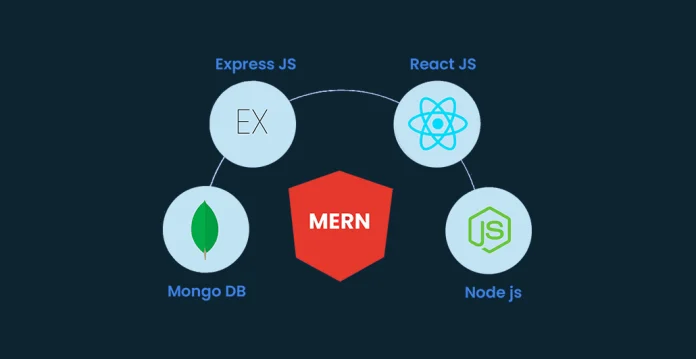MERN is a popular web development stack consisting of four technologies: MongoDB, Express.js, React.js, and Node.js. In this guide, we’ll go through the basics of each technology and how to use them together to build a MERN stack application.
-
MongoDB
MongoDB is a NoSQL database that stores data in JSON-like documents. It’s schemaless, which means you don’t have to define the structure of your data before you start using it. MongoDB is very flexible and scalable, making it a popular choice for web applications that deal with large amounts of data.
Reads More: Prabhas Wife Name
To get started with MongoDB, you’ll need to install it on your computer or use a cloud-based service like MongoDB Atlas. You’ll also need a MongoDB driver for your programming language of choice (in this case, JavaScript for Node.js).
Once you have MongoDB set up, you can start creating collections and documents to store your data. You can interact with MongoDB using the MongoDB shell or a driver like Mongoose.
-
Express.js
Express.js is a minimalist web framework for Node.js. It provides a set of tools for building web applications and APIs, including routing, middleware, and templating. Express.js is very lightweight and easy to use, making it a popular choice for Node.js developers.
To get started with Express.js, you’ll need to install it using npm (the Node.js package manager). Once you have Express.js installed, you can create an Express.js app by creating a new JavaScript file and importing the Express.js module.
check: Miss Jharkhand 2023
You can use Express.js to create routes for your web application, define middleware functions to handle requests and responses, and use templates to render HTML. Express.js also provides a built-in HTTP server, which makes it easy to deploy your application.
-
React.js
React.js is a JavaScript library for building user interfaces. It allows you to create reusable UI components and manage state in a declarative way. React.js is very popular for building single-page applications (SPAs) and is often used in combination with other technologies like Redux and React Router.
To get started with React.js, you’ll need to install it using npm. Once you have React.js installed, you can create a new React.js app using create-react-app.
You can use React.js to create UI components, manage state using React Hooks or Redux, and handle user interactions using event handlers. React.js also provides a virtual DOM, which makes it very fast and efficient.
-
Node.js
Node.js is a JavaScript runtime environment that allows you to run JavaScript on the server. It provides a set of built-in modules for working with file systems, network sockets, and HTTP servers. Node.js is very fast and scalable, making it a popular choice for building web applications.
Also Check Here: skunk haircut
To get started with Node.js, you’ll need to install it on your computer. Once you have Node.js installed, you can create a new Node.js app by creating a new JavaScript file and running it using the Node.js command-line interface.
You can use Node.js to create HTTP servers, interact with databases like MongoDB, and run background processes. Node.js also provides a package manager called npm, which makes it easy to install and use third-party modules.
Putting it all together
To build a MERN stack application, you’ll need to use all four technologies together. Here’s a basic overview of how to do it:
- Create a new Node.js app using npm.
- Install Express.js and create an Express.js server.
- Install MongoDB and a MongoDB driver like Mongoose.
- Create a MongoDB database and collections to store your data.
- Define routes in your Express.js server to interact with your MongoDB database.
- Install React.js using npm and create a new React.js app.
- Create React.js
Hope this Article is useful for our readers! For effective web solutions you can hire developers from eGlobal which is a leading web development company in India.
Author Bio:
This is Aryan, I am a professional SEO Expert & Write for us technology blog and submit a guest post on different platforms- Technoohub provides a good opportunity for content writers to submit guest posts on our website. We frequently highlight and tend to showcase guests.