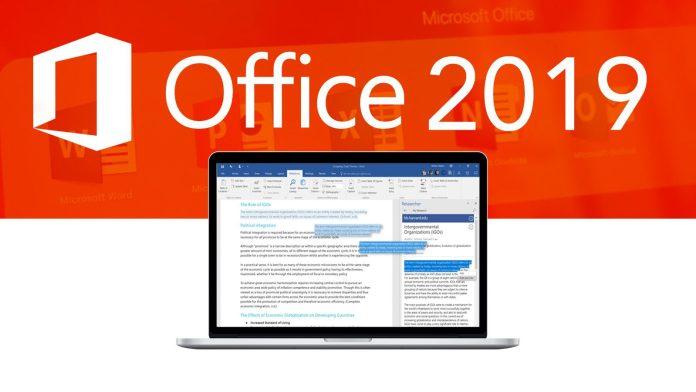Microsoft Office has long been a leading suite of productivity software, empowering users across the globe. This also helps to create, collaborate, and communicate effectively with Microsoft Office. With the release of Microsoft Office 2019 Mac, the popular software suite has undergone significant improvements. Moreover, you can offer Mac users a host of new features and enhancements.
Upgrading to Microsoft Office 2019 for Mac presents numerous benefits that can streamline workflows, and boost productivity. Furthermore, this can elevate the overall user experience to an unprecedented level. In this dialogue, we will explore the top benefits of upgrading to Microsoft Office 2019 for Mac.
Whether you are a student, professional, or business owner, the new features and capabilities of Office 2019 for Mac can revolutionize the way you work. Furthermore, this can help you stay ahead in the fast-paced world of modern computing. Along with this, we will understand how it can enhance your productivity and efficiency in today’s digital age.
How Important Is Microsoft Office 2019 For Mac At This Generation?
Upgrading to Microsoft Office 2019 for Mac offers several top benefits that can enhance your productivity and streamline your work processes. Here are some of the key advantages:
Latest Features and Enhancements
Microsoft Office 2019 for Mac introduces a range of new features and improvements across its applications, including Word, Excel, PowerPoint, and Outlook. These features are designed to make your work more efficient and enable you to create professional-looking documents, compelling presentations, and organized spreadsheets with ease.
Improved Collaboration
Office 2019 for Mac enhances collaboration capabilities, allowing you to work seamlessly with colleagues, clients, or classmates. Features such as real-time co-authoring in Word, PowerPoint, and Excel enable multiple users to edit documents simultaneously, facilitating teamwork and reducing version control issues.
Enhanced Data Analysis
With upgraded data analysis tools in Excel, Office 2019 for Mac empowers you to make informed decisions and gain valuable insights. New functions, formulas, and visualization options enable you to analyze complex data sets. This will help to create dynamic charts and perform advanced calculations, enhancing your ability to present data effectively.
Advanced Presentation Features
PowerPoint in Office 2019 for Mac introduces advanced presentation features that help you deliver impactful and engaging presentations. The Morph transition feature allows you to create smooth animations. Subsequently, you can transition between slides, while the Zoom feature enables you to create interactive and non-linear presentations.
Improved Security and Privacy
Office 2019 for Mac prioritizes security and privacy, providing enhanced protection for your documents and data. It incorporates advanced security features, such as data loss prevention and information rights management. Moreover, you will be able to safeguard sensitive information and prevent unauthorized access.
Focus Mode and Accessibility Improvements
Office 2019 for Mac includes a Focus Mode in Word, allowing you to minimize distractions and stay focused on your writing. Additionally, Microsoft has made efforts to improve accessibility across all applications. This will make it easier for individuals with disabilities to use and interact with Office tools.
Integration with Cloud Services
Office 2019 for Mac seamlessly integrates with cloud services like OneDrive, SharePoint, and Microsoft Teams. This integration enables you to access your files from anywhere. Moreover, you will be able to collaborate with others in real-time and synchronize your work across multiple devices.
How Important Is Microsoft Office 2019 For Mac At This Generation?
Standardization and Compatibility
Microsoft Office has become the industry standard for productivity software, and Office 2019 for Mac ensures compatibility with files and documents created using Microsoft Office on other platforms. Furthermore, this allows seamless collaboration with colleagues, clients, and partners. Therefore you might be using different versions of Office or operating systems.
Professional Document Creation
Office 2019 for Mac offers powerful tools for creating professional documents, presentations, and spreadsheets. Whether you are a student, professional, or business owner, having access to a comprehensive suite of applications like Word, Excel, PowerPoint, and Outlook is crucial. Moreover, this helps to create high-quality content and communicating effectively.
Wide Range of Features
Office 2019 for Mac introduces new features and enhancements that cater to the evolving needs of users in this generation. These features, such as improved collaboration capabilities, and advanced data analysis tools. Furthermore, you will be able to enhance presentation features, help users work more efficiently, make informed decisions, and deliver impactful presentations.
Productivity and Efficiency
The Office suite provides a range of productivity tools and features that help streamline workflows and increase efficiency. From templates and formatting options to automation features and built-in formulas. Subsequently, Office 2019 for Mac enables users to save time and accomplish tasks more effectively.
Integration and Compatibility with Cloud Services
Microsoft Office 2019 for Mac seamlessly integrates with cloud services like OneDrive, SharePoint, and Microsoft Teams. This integration allows users to store, access, and sync their files across devices, and collaborate in real-time. Therefore you will be able to leverage the power of cloud computing for enhanced productivity and flexibility.
Security and Privacy
Microsoft prioritizes security and privacy in Office 2019 for Mac, providing advanced features to protect your documents and data. With built-in security measures like data encryption, secure sharing options, and protection against malware and phishing attempts, Office 2019 helps safeguard your information in today’s increasingly digital and interconnected world.
One-Time Purchase Option
Unlike cloud-based productivity suites, Office 2019 for Mac offers offline access to your files and documents, allowing you to work without an internet connection. Additionally, the one-time purchase option of Office 2019 provides a cost-effective solution for individuals and businesses who prefer not to commit to ongoing subscription payments.
Why Microsoft Office 2019 is installed for Mac?
In this section, we will explore the idea of how Microsoft Office 2019 is being utilized for Mac and the reasons for this. Following are some of the prominent reasons due to which Microsoft Office 2019 is being installed for Mac for several reasons:
Access to Essential Productivity Tools
Microsoft Office 2019 for Mac provides users with access to essential productivity tools such as Word, Excel, PowerPoint, and Outlook. These applications offer a wide range of features and functionalities that are crucial.
Subsequently, you will be able to create documents, spreadsheets, and presentations. Moreover, you will be able to manage emails and calendars effectively.
Compatibility and Standardization
Microsoft Office has become the industry standard for productivity software, widely used in business, educational institutions, and personal environments. Installing Office 2019 for Mac ensures compatibility and seamless file exchange with colleagues, clients, and partners who use Microsoft Office on other platforms. This allows users to share, collaborate, and work on documents without compatibility issues.
Familiar User Interface
Microsoft Office 2019 for Mac maintains a familiar user interface that users are accustomed to, providing continuity and ease of use. Whether transitioning from a Windows environment or familiar with previous versions of Office for Mac. Therefore, the consistent interface allows users to navigate the applications efficiently. This will also help to quickly adapt to the latest features and enhancements.
Advanced Features and Improvements
Office 2019 for Mac introduces new features and improvements that enhance productivity and expand capabilities. These features include improved collaboration tools and advanced data analysis functions.
Moreover, you will be able to enhance presentation features, and additional security measures. By installing Office 2019 for Mac, users can leverage these advancements to work more efficiently, make informed decisions, and create professional-quality content.
Ending Words:
Within this dialogue, our primary discussion was entailed around the idea of upgrading Microsoft Office 2019 which can immensely help you. For this very reason, we tried our best to provide you with complete information in this regard.
Digital Software Market is one of the most prevalent platforms from where you can Buy Microsoft Office for Mac. With the help of this platform, you won’t face any difficulty in accessing the best offers on buying Microsoft Office for your personal computer.