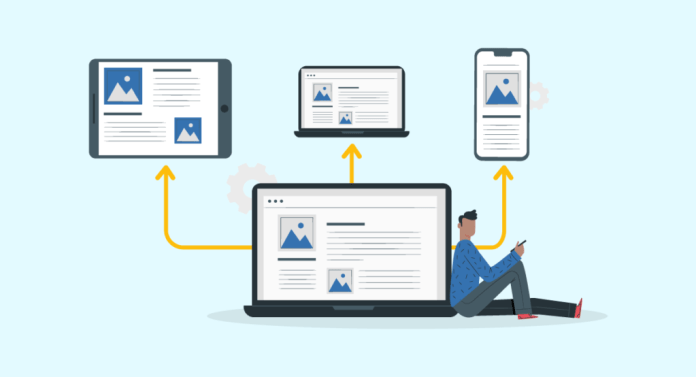Screen sharing software has become an essential tool for collaboration and remote work in today’s digital age. Whether you need to conduct online presentations, provide technical support, or collaborate on projects, having reliable and feature-rich screen sharing software can greatly enhance productivity. In this article, we will explore the best screen sharing software available in 2023, both free and paid, that offer seamless and secure screen sharing experiences. Stay tuned!
Top Screen Sharing Software
1) Zoom
Zoom has emerged as a leading platform for online meetings and screen sharing. It offers a free plan that allows users to share screens, host up to 100 participants, and collaborate with real-time annotation tools. The paid plans unlock advanced features such as cloud storage, recording capabilities, and larger meeting capacities. Zoom’s user-friendly interface, high-quality video, and robust security measures make it an excellent choice for individuals and businesses alike.
2) Microsoft Teams
Microsoft Teams, a comprehensive communication and collaboration platform, includes screen sharing functionality as one of its key features. It seamlessly integrates with other Microsoft products, making it ideal for organizations already using Microsoft Office Suite. With Teams, users can share their entire screen or specific applications, enhancing teamwork and enabling efficient remote collaboration. The platform offers both free and paid plans, with the latter providing additional storage and meeting options.
3) Google Meet
Google Meet, part of the Google Workspace suite, is a popular choice for screen sharing and video conferencing. It offers a free plan with limited features and a paid plan that includes advanced meeting controls, recording capabilities, and integration with other Google Workspace applications. Google Meet’s simplicity and cross-platform compatibility make it an attractive option for individuals, small businesses, and large enterprises alike.
4) CrankWheel
CrankWheel is a well-established screen sharing software that caters to both personal and business needs. It offers a free version for non-commercial use and a range of paid plans with advanced features such as remote access, multi-user collaboration, and session recording. CrankWheel’s high-performance capabilities and comprehensive security measures ensure a seamless and secure screen sharing experience for users across various platforms. Apply CrankWheel Coupon Code to receive amazing savings on your purchases.
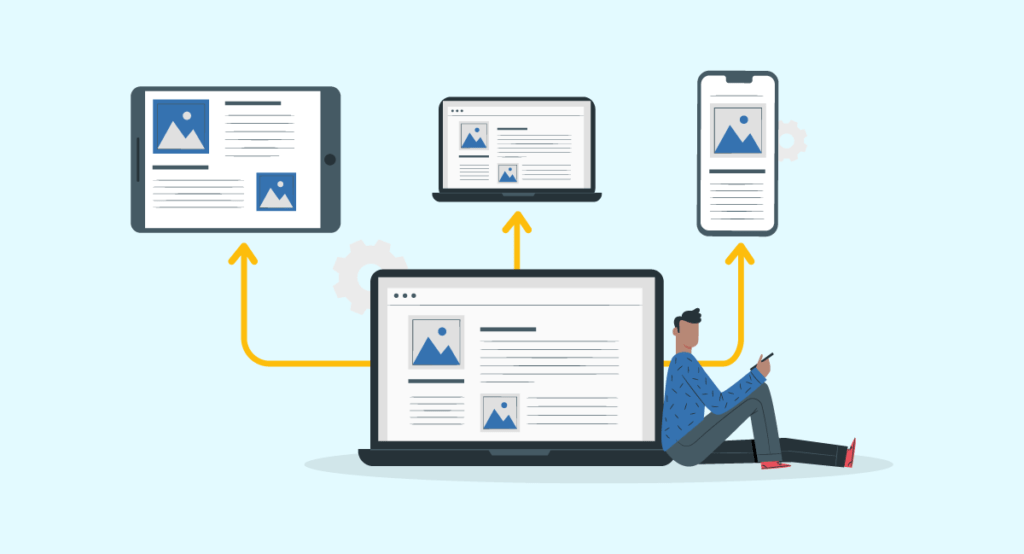
5) AnyDesk
AnyDesk is a lightweight and user-friendly remote desktop software that excels in screen sharing capabilities. It offers a free version for personal use and a paid version for commercial purposes, providing additional features such as file transfer, remote printing, and custom branding. AnyDesk’s fast connection speed and low latency make it an excellent choice for technical support, allowing users to share screens effortlessly across different devices and operating systems.
6) Slack
While primarily known as a messaging and collaboration platform, Slack also provides screen sharing functionality to facilitate real-time communication. Users can share screens during voice or video calls, enhancing collaboration and problem-solving. Slack offers a free plan with limited features, as well as paid plans with increased storage and advanced administrative controls. Its integration with numerous third-party apps makes it a versatile option for teams of all sizes.
7) Cisco Webex
Cisco Webex is a robust screen sharing and video conferencing platform that caters to both small teams and large enterprises. It offers a free plan with limited features, as well as paid plans that provide enhanced security, cloud recording, and larger meeting capacities. Webex’s extensive collaboration tools, such as whiteboarding and file sharing, make it a top choice for businesses seeking a comprehensive solution for remote work and team collaboration.
Advantages of Screen Sharing Software
Screen sharing software offers numerous advantages that enhance collaboration, communication, and productivity in various professional and personal settings. Here are some key advantages of using screen sharing software:
- Enhanced Collaboration: Screen sharing software allows users to share their screens with others, enabling real-time collaboration and information sharing. It facilitates visual demonstrations, presentations, and discussions, making it easier for teams to work together, regardless of their physical locations. This leads to increased productivity and improved decision-making processes.
- Remote Support and Troubleshooting: Screen sharing software is particularly valuable for technical support teams. It enables support agents to view and control a user’s screen remotely, assisting them in troubleshooting software issues, configuring settings, and resolving problems more efficiently. This saves time and eliminates the need for in-person assistance.
- Cross-Platform Compatibility: Many screen sharing software options are compatible with various operating systems, including Windows, macOS, Linux, and mobile platforms. This ensures that participants can easily join and view shared screens regardless of the devices they are using. It promotes flexibility and inclusiveness in remote collaboration.
- Increased Productivity: By enabling real-time collaboration and eliminating the need for physical meetings, screen sharing software significantly increases productivity. It eliminates travel time and associated costs, allowing teams to focus on tasks and projects without geographical constraints. It also facilitates quick decision-making, problem-solving, and brainstorming sessions.
- Remote Access and Control: Some screen sharing software provides remote access and control capabilities, allowing users to access and operate a remote computer or device from their own location. This is useful for tasks such as providing technical support, accessing files and applications on a different device, or collaborating on projects that require shared access.
Conclusion
Selecting the best screen sharing software for your needs can significantly improve collaboration, productivity, and remote work efficiency. In this article, we have explored seven top options available in 2023, including Zoom, Microsoft Teams, Google Meet, AnyDesk, CrankWheel, Slack, and Cisco Webex. Each software offers unique features, pricing plans, and integration capabilities, allowing users to find the perfect fit based on their requirements and budget.
Whether you opt for a free or paid solution, these screen sharing software options will undoubtedly enhance your remote collaboration experience and help you achieve seamless and productive virtual meetings.