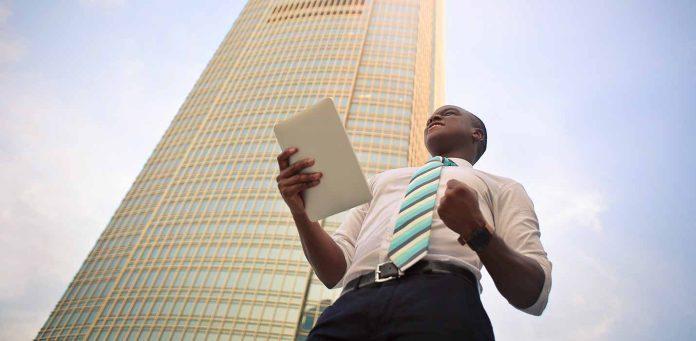As the usage of mobile devices continues to soar, it is crucial for website owners to optimize their WordPress sites for mobile users. With the majority of internet traffic now coming from smartphones and tablets, failing to provide a seamless mobile experience can lead to missed opportunities and a significant drop in engagement. In this article, we will explore key considerations for optimizing WordPress for mobile devices, helping you ensure that your website is responsive, user-friendly, and performs optimally across various mobile platforms.

-
Responsive Web Design:
Responsive web design is the foundation for mobile optimization. It allows websites to adapt their layout and content to various screen sizes, ensuring that they look and function flawlessly across different mobile devices. When using WordPress, you can choose from a wide range of responsive themes or implement responsive design using custom CSS. Additionally, plugins like WPtouch and Jetpack’s Mobile Theme offer quick solutions for creating mobile-friendly versions of your site.
-
Mobile-Friendly Themes:
Selecting a mobile-friendly theme is crucial for optimal mobile performance. When choosing a WordPress theme, prioritize those specifically designed for mobile devices. Look for themes that are responsive, lightweight, and built with mobile best practices in mind. Avoid themes with excessive animations or complex design elements that could negatively impact loading times and user experience on mobile devices.
-
Optimize Images and Media:
Images and media files play a significant role in both the visual appeal and performance of your website. Large images can slow down page load times, especially on mobile devices with slower internet connections. To optimize images for mobile, consider the following practices:
a. Use image compression plugins like Smush or Imagify to reduce file sizes without compromising quality. b. Set appropriate dimensions for images, ensuring they fit within the layout of mobile screens. c. Implement lazy loading techniques to defer the loading of images until they are visible on the screen. d. Use HTML5 video or audio tags instead of embedding heavy multimedia files, and ensure they are responsive and play seamlessly on mobile devices.
-
Streamline Content and Navigation:
On mobile devices, screen real estate is limited, making it essential to present your content and navigation in an organized and concise manner. Consider the following tips:
a. Prioritize essential content and features, ensuring they are easily accessible without excessive scrolling. b. Simplify navigation by using collapsible menus, hamburger icons, or sticky navigation bars. c. Use clear and concise headings, subheadings, and bullet points to break up content and improve readability on smaller screens. d. Optimize forms and input fields for mobile, utilizing features like auto-fill, dropdown menus, and large buttons for easy interaction.
-
Improve Page Loading Speed:
Mobile users have little patience for slow-loading websites. Therefore, optimizing your WordPress site for speed is crucial. Here are some strategies to improve page loading speed on mobile devices:
a. Minimize HTTP requests by reducing the number of scripts and stylesheets loaded. b. Enable browser caching to store static resources locally on users’ devices, reducing the need for repeated downloads. c. Compress CSS and JavaScript files to reduce their file sizes. d. Leverage content delivery networks (CDNs) to deliver your site’s static files from servers closer to the user’s location, improving response times. e. Use caching plugins such as WP Rocket or W3 Total Cache to generate static versions of your site’s pages, resulting in faster loading times.
6.Test and Optimize:
Testing is an essential step in optimizing your WordPress site for mobile devices. Regularly test your website on different mobile devices, using both iOS and Android platforms. Here are a few testing considerations:
a. Test the site’s responsiveness and layout across various screen sizes and resolutions. b. Check the functionality of menus, buttons, and interactive elements to ensure they work as intended. c. Monitor page loading speed on mobile devices and address any performance bottlenecks. d. Conduct user testing to gather feedback and identify areas for improvement.
7.Mobile SEO:
Optimizing your WordPress site for mobile devices goes hand in hand with mobile search engine optimization (SEO). Consider the following mobile SEO practices:
a. Implement mobile-friendly meta tags, including titles and descriptions, to improve visibility in mobile search results. b. Ensure that your website is mobile-friendly according to Google’s mobile-friendly test. c. Use structured data markup to enhance the visibility and appearance of your site’s snippets in search results. d. Optimize for local search by including location-based keywords and incorporating Google My Business features.

Conclusion
As mobile usage continues to dominate internet access, optimizing WordPress websites for mobile devices has become a necessity. By following the key considerations outlined in this blog post, including responsive design, mobile-friendly themes, optimized media, streamlined content, improved page loading speed, optimized typography, testing, and mobile SEO, you can ensure a seamless and engaging mobile experience for your website visitors. Stay proactive and regularly update your mobile optimization strategies to adapt to evolving mobile technologies and user expectations. Embracing mobile optimization will not only enhance user satisfaction but also contribute to improved search rankings and increased conversions on your WordPress site.