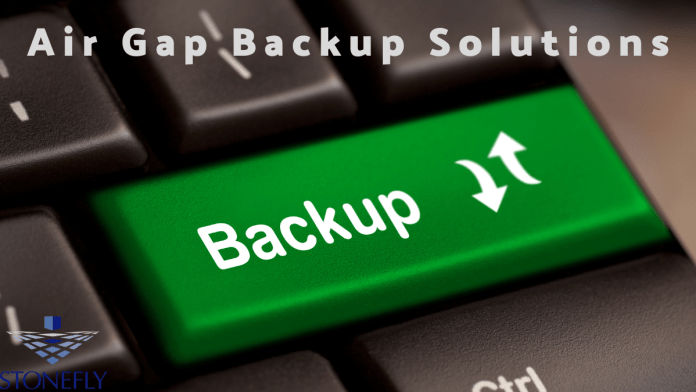The Importance of Air Gap Backup Solutions for Data Protection
As businesses and individuals rely more on technology to store valuable data, the risk of cyber attacks and data breaches also increases. One way to mitigate this risk is by using Air Gap Backup Solutions. This method involves physically isolating backup data from the internet and network-connected devices, creating an extra layer of protection against cyber threats. In this article, we will explore the benefits and limitations of air gap backup solutions, and how they can help ensure the safety of your valuable data.
What are Air Gap Backup Solutions?
Air gap backup solutions involve storing a copy of your data in an offline location or device that is not connected to any network, such as the internet. This prevents hackers from gaining access to the data and eliminates the risk of malicious software corruption or destruction. By keeping your backup data separate from other devices and networks, you can avoid a single point of failure and ensure that your critical data remains safe in the event of a breach.
Why Does it Matter for Data Protection?
Air gap backup solutions are important for data protection because they can prevent a malicious actor from accessing or manipulating the data. It eliminates the risk of ransomware infections, which encrypt your files and force you to pay a ransom in order to regain access. Air gap backups also protect against insider threats, such as employees who may act maliciously or accidentally delete critical data. By keeping your backup isolated, you can be sure that your data remains secure and intact in the event of a breach.
How to Set Up an Air Gap Backup Solutions?
1. Choose a Safe, Secure Location:
The first step in setting up an air gap backup solution is to choose a secure, offline location for your data. This can include an external hard drive, USB flash drive, or other form of media. Be sure to select a physical storage device that has enough capacity to store all of the data you need to back up.
2. Copy Your Data:
Once you have chosen a secure offline Storage device, the next step is to copy your data from its current location onto the device. You should use an encryption tool such as TrueCrypt to protect your data from unauthorized access.
3. Restrict Access:
The last step in setting up an air gap backup solution is to restrict physical access to the device. Be sure to keep it in a secure location and limit access to only those who need it.
4. Test and Monitor:
After setting up an air gap backup solution, it is important to test the system periodically to ensure that the data is still secure. You should also monitor the device regularly for any signs of compromise or unauthorized access attempts.
5. Update Regularly:
Finally, be sure to update your air gap backup solution regularly. This includes backing up new data as it is created and making sure that the encryption software is up-to-date with the most recent security patches.
Best Practices for Maintaining Your Air Gap Backup System
1. Store the Backup Separately:
To ensure maximum protection of your data, it is best to store your air gap backup separate from any other online or network-connected devices. This minimizes the risk of a single point of failure and reduces the chances of a malicious actor gaining access to your backup data.
2. Use Encryption Software:
Encryption software should be used to protect the data stored on your air gap backup device. This ensures that only those with the correct password can access or modify the data.
The Ultimate Guide to Air Gap Backup Solutions: Types and Best Practices
3. Monitor for Unauthorized Access:
Monitoring for unauthorized access attempts is key to keeping your air gap backup secure. Be sure to log any attempts to access the device and take appropriate steps to secure it if necessary.
4. Replace Media Regularly:
Over time, media can become corrupted or damaged due to normal wear and tear. To prevent this from happening, it is important to replace your air gap backup media regularly.
5. Update Software:
Be sure to keep the encryption software and any other applications used for your air gap backup up-to-date with the latest patches. This ensures that your data remains secure and prevents hackers from exploiting known vulnerabilities.
Common Challenges With Implementing an Air Gap Backup Solution
1. Cost:
One of the biggest challenges with implementing an air gap backup solution is the cost. Purchasing and maintaining a secure, offline storage device can be expensive, depending on the size and type of media you need.
2. Accessibility:
Another challenge is that air gap backups are not easily accessible. Since they are stored in an offline location, you may not be able to access the data when needed.
3. Maintenance:
Finally, air gap backups require regular maintenance. This includes replicating new data as it is created, testing the system periodically, and replacing media regularly. All of this can be time-consuming and costly.
Conclusion
Air gap backup solutions can help protect your data from malicious actors and keep it secure. However, implementing and maintaining an air gap solution requires a significant investment of time and money. Be sure to weigh the costs and benefits carefully before setting up your own air gap backup system. We recommend StoneFLy Air Gap as a comprehensive and secure solution for businesses and organizations looking to protect their data. With StoneFly Air Gap, you can easily create an offline backup of your data, store it securely in the cloud, and access it remotely when needed.
FAQs
1. What is an air gap backup solution?
An air gap backup solution is a type of backup system that stores data in an offline location, such as a secure external device or cloud-based storage. By keeping the data separate from any online or network-connected devices, it can be protected from malicious actors and kept secure.
2. How do I set up an air gap backup system?
Setting up an air gap backup system requires a few steps. First, you’ll need to purchase and configure a secure external device or cloud-based storage. You’ll also need to install encryption software and create a plan for regularly replicating new data. Finally, it’s important to monitor for any unauthorized access attempts and update the software regularly.
3. What are the common challenges of implementing an air gap backup?
The common challenges of implementing an air gap backup include cost, accessibility, and maintenance. Purchasing and maintaining a secure external device or cloud-based storage can be expensive. Air gaps also typically require more manual effort to replicate new data and replace media regularly. Finally, air gaps are not easily accessible since they are stored offline.
4. What is StoneFly Air Gap?
StoneFly Air Gap is a comprehensive and secure solution for businesses and organizations looking to protect their data with an air gap backup system. The solution allows users to easily create an offline backup of their data and store it securely in the cloud, while also providing remote access.
5. Do I need an air gap backup system?
An air gap backup system is not right for every organization or business. We recommend considering the costs and benefits carefully before making a decision to implement an air gap solution. For businesses that require secure backups of their sensitive data, an air gap solution may be the best option.