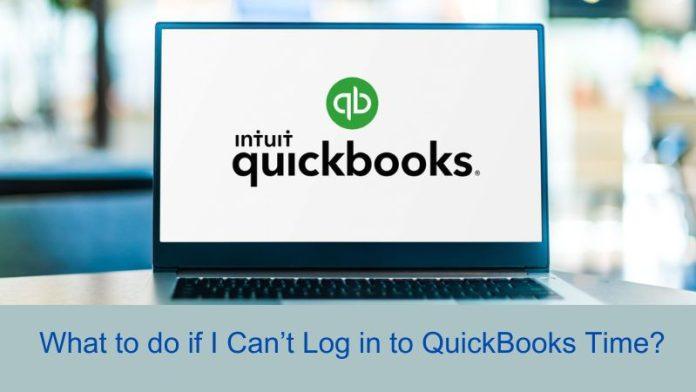What to do if I Can’t Log in to QuickBooks Time?
1. Double-check your login credentials:
Make sure you’re entering the correct email address and password. Try resetting your password to see if that resolves the issue.
2. Contact customer support:
If you’re still unable to log in, contact QuickBooks Time customer support. You can do this by clicking the “Contact Us” link on the QuickBooks Time website, or by visiting the QuickBooks Time Support Center. You may need to provide your account information and details about the issue you’re experiencing.
3. Check for system updates or maintenance:
Sometimes, QuickBooks Time may be down for system updates or maintenance. Check the QuickBooks Time status page or social media accounts for any updates on system outages or maintenance.
4. Clear your browser cache:
Clearing your browser cache may help resolve login issues. To clear your cache, go to your browser’s settings and find the option to clear your browsing data.
5. Try a different browser:
If clearing your cache doesn’t work, try logging in to QuickBooks Time using a different browser.
6. Try logging in from a different device:
If possible, try logging in to QuickBooks Time from a different device to see if the issue is related to your device or internet connection.
By following these steps, you should be able to resolve issues with QuickBooks Time login. If you’re still unable to log in, be sure to reach out to customer support for further assistance.