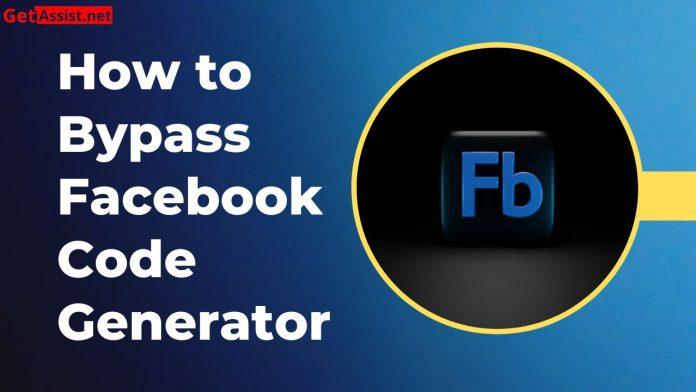After the introduction of new Facebook features and advanced security methods, Facebook verification code became an important thing that people needed to use when they want to access their Facebook accounts however, there are still a lot of people who want to know whether they can bypass this security checkpoint to access their Facebook account without the use of Facebook code.
So, if you are also wondering whether it is possible for people to access their Facebook account without a Facebook code then, allow me to tell you that there is an alternate method that you can use and here we are going to tell you about the same so that you can use this method to access your Facebook account without the use of Facebook login code.
What is the importance of a Facebook Verification code?
There are many people who think that the Facebook authentication code is just a new feature that holds no importance however, permit us to tell you that this verification code is very important as this has been launched by Facebook to ensure that the Facebook accounts of their customers stay safe and secure and no hacker and scammer can access their account.
After turning on the two-factor authentication features, people need to use the Facebook verification code to access their accounts whenever they are trying to log into their accounts on different devices. This login code is very important as you will not be able to access your account without this code however, there can be many situations where a person is not able to use this code as they might have lost their mobile phone or there might be some other issue and if you want to know facebook code generator bypass methods then, you need to read the next part of the guide every carefully.
Suggested: Not Receiving Verification SMS Code
What to do if you are not able to Use the Facebook Code generator?
Once you have enabled Facebook’s two-factor verification system then, the Facebook code generator is very important, and losing access to the code generator can be a very troubling thing however, here are some simple ideas that you can try when you are not able to use the code generator on Facebook.
-
Ask Facebook to message you the confirmation code
If you still have the access to the mobile number that you have entered into your Facebook account then, you can simply request Facebook to message you the verification code on the mobile number. You need to know that even if you have entered other phone numbers in your Facebook account, Facebook will only use the number that you have typed when enabling two-factor authentication. You can simply use the mobile number to receive your code and access your Facebook account.
-
Make use of a Saved Recovery code
Another very simple method that you can use when you are not able to access the Facebook code generator is to use a saved recovery code. Facebook gives you the option to save the Facebook authentication code as a backup when you were enabling the two-factor authentication system. You might have kept a screenshot of this code or printed it out and in a situation like this, you can simply use that code to access your account without issues.
-
Get the Login From using an Authorized device
Usually, when you access your Facebook account, you get the option to save the login attempt as Facebook always asks the same, and now that you cannot access the Facebook code generator; this can be your backup option to access your account. You need to use a device or browser that you have already used to access your Facebook account to find the notification where you need to approve the new login that you are trying to complete.