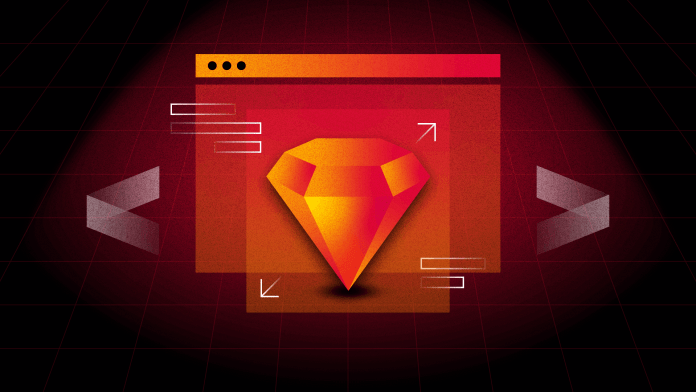Introduction
Ruby on Rails is a popular web application framework that has been around for over a decade. It is known for its ability to help developers create scalable and maintainable applications quickly and efficiently. However, many developers who are new to Ruby on Rails may not be aware of some of the more advanced techniques that are available to them.
This blog post aims to provide an overview of some of the most useful advanced techniques for developing with Ruby on Rails. Whether you are a seasoned Ruby on Rails developer looking to take your skills to the next level, or a beginner looking to learn more about what Ruby on Rails can do, this post is for you.
In the sections below, we will cover some of the most powerful and useful advanced techniques for developing with Ruby on Rails. These include advanced routing techniques, advanced ActiveRecord techniques, advanced views and templates, and advanced deployment techniques. By the end of this post, you should have a good understanding of how to use these techniques to build more powerful and effective web applications with Ruby on Rails.
Advanced Routing Techniques
Routing is a critical part of any Ruby on Rails application, and understanding how to use advanced routing techniques can help you create more flexible and powerful applications. In this section, we’ll cover three advanced routing techniques: nested routes, custom route constraints, and route globbing.
Nested Routes Nested routes allow you to specify routes that are nested within other routes. This can be useful when you have a resource that belongs to another resource, such as a post that belongs to a user. To create a nested route, you simply define it within the block of the parent resource:
resources :users do
resources :posts
end
This creates routes like /users/:user_id/posts/:id, which allows you to easily access the posts belonging to a specific user.
Custom Route Constraints Custom route constraints allow you to specify conditions that must be met for a route to be considered a match. This can be useful when you want to limit the routes that are available based on certain criteria, such as the user’s role or the requested format. To define a custom route constraint, you can create a class that responds to the matches? method:
class AdminConstraint
def matches?(request)
current_user = request.env[‘warden’].user
current_user.present? && current_user.admin?
end
end
resources :users, only: [:index], constraints: AdminConstraint.new
In this example, we define a custom route constraint called AdminConstraint that checks if the user is an admin. We then use this constraint to limit the /users route to only be accessible by admins.
Route Globbing Route globbing allows you to capture multiple segments of a URL and pass them to a single controller action. This can be useful when you have dynamic URLs that don’t fit neatly into the RESTful resource model. To define a route glob, you can use an asterisk (*) followed by the name of the parameter:
get ‘/*path’, to: ‘pages#show’
In this example, we define a route glob called path that captures any number of segments after the initial slash. We then pass this parameter to the pages#show action, which can use it to display a dynamically generated page.
Conclusion
Advanced routing techniques can help you create more flexible and powerful Ruby on Rails applications. Nested routes, custom route constraints, and route globbing are just a few of the many advanced techniques that are available to you. By mastering these techniques, you can create more dynamic and effective applications that can handle a wider range of use cases.
Advanced ActiveRecord Techniques
ActiveRecord is the ORM (Object Relational Mapping) that Ruby on Rails uses to communicate with the database. It is a powerful tool that allows you to easily interact with your database, but it also has some more advanced features that you might not be aware of. In this section, we’ll cover some advanced ActiveRecord techniques that will help you perform more complex queries and associations.
Joins Joins allow you to combine data from multiple tables into a single query result. This can be useful when you want to perform a query that involves data from multiple related tables. For example, if you have a users table and a posts table, and you want to retrieve all posts written by users with a certain attribute, you can use a join like this:
Post.joins(:user).where(users: { attribute: ‘value’ })
This will generate a SQL query that joins the posts and users tables on the user_id column and filters the result by the attribute column in the users table.
Eager Loading Eager loading allows you to load associated data in a single query, instead of generating multiple queries for each association. This can be useful when you have a complex query that involves multiple associations, or when you want to avoid the N+1 query problem. For example, if you have a posts table and a comments table, and you want to retrieve all posts with their associated comments, you can use eager loading like this:
Post.includes(:comments)
This will generate a SQL query that retrieves all posts and their associated comments in a single query.
Polymorphic Associations Polymorphic associations allow a model to belong to multiple other models on a single association. This can be useful when you have a model that can belong to multiple other models, such as a comment model that can belong to both a post and a video. To define a polymorphic association, you can use the polymorphic: true option:
class Comment < ApplicationRecord
belongs_to :commentable, polymorphic: true
end
class Post < ApplicationRecord
has_many :comments, as: :commentable
end
class Video < ApplicationRecord
has_many :comments, as: :commentable
end
In this example, we define a Comment model with a polymorphic commentable association that can belong to either a Post or a Video model. We then define the has_many associations on the Post and Video models to allow them to have multiple comments.
Conclusion
ActiveRecord is a powerful tool that allows you to interact with your database in many different ways. Joins, eager loading, and polymorphic associations are just a few of the advanced techniques that you can use to perform more complex queries and associations. By mastering these techniques, you can create more efficient and effective database queries and associations in your Ruby on Rails applications.
Advanced Views and Templates
Views and templates in Ruby on Rails allow you to render HTML and other content to display to users. They are an essential part of any web application, but there are some advanced features that you might not be familiar with. In this section, we’ll cover some advanced view and template features that will help you create more efficient and reusable code.
Partials Partials allow you to reuse code across multiple views. They are like mini-templates that can be included in other templates. For example, if you have a common navigation bar that you want to include on multiple pages, you can create a partial like this:
# app/views/shared/_navbar.html.erb
<nav>
<ul>
<li><%= link_to ‘Home’, root_path %></li>
<li><%= link_to ‘About’, about_path %></li>
<li><%= link_to ‘Contact’, contact_path %></li>
</ul>
</nav>
You can then include this partial in any view using the render method:
# app/views/home/index.html.erb
<h1>Welcome to my site</h1>
<%= render ‘shared/navbar’ %>
<p>This is the home page.</p>
This will render the _navbar.html.erb partial in the home/index.html.erb view.
Layout Inheritance Layout inheritance allows you to define a common layout for your application that can be inherited by multiple views. This can be useful when you want to apply a consistent look and feel to your application. To define a layout, you can create a file in the app/views/layouts directory:
# app/views/layouts/application.html.erb
<!DOCTYPE html>
<html>
<head>
<title>My Application</title>
</head>
<body>
<%= yield %>
</body>
</html>
You can then specify this layout in your controllers using the layout method:
# app/controllers/home_controller.rb
class HomeController < ApplicationController
layout ‘application’
def index
# …
end
end
This will render the application.html.erb layout around the index.html.erb view.
Content_for Content_for allows you to define named sections in your layout that can be filled in by individual views. This can be useful when you want to provide different content for different pages, but still maintain a consistent layout. For example, you can define a named section for the page title like this:
# app/views/layouts/application.html.erb
<!DOCTYPE html>
<html>
<head>
<title><%= yield :title %> | My Application</title>
</head>
<body>
<%= yield %>
</body>
</html>
You can then fill in this section in your views using the content_for method:
# app/views/home/index.html.erb
<% content_for :title do %>
Home
<% end %>
<h1>Welcome to my site</h1>
<%= render ‘shared/navbar’ %>
<p>This is the home page.</p>
This will render the index.html.erb view with the Home | My Application title.
Conclusion
Views and templates in Ruby on Rails are a powerful tool that allows you to create dynamic and reusable content for your web application. Partials, layout inheritance, and content_for are just a few of the advanced features that you can use to create more efficient and consistent code. By mastering these techniques, you can create more effective and professional-looking views and templates in your Ruby.
Advanced Deployment Techniques
Deploying Ruby on Rails applications to production environments can be a complex and challenging task. There are many factors to consider, such as scalability, performance, and reliability. In this section, we’ll cover some advanced deployment techniques that will help you deploy your Ruby on Rails application with confidence.
Load Balancing Load balancing is the process of distributing incoming network traffic across multiple servers to improve performance and reliability. In a Ruby on Rails application, load balancing can be implemented using a variety of tools, such as NGINX, HAProxy, or Apache.
One common approach is to use a load balancer to distribute traffic to multiple application servers. For example, you might have two or more servers running your Ruby on Rails application, each with its own database and web server. A load balancer sits in front of these servers and distributes incoming requests to each one, ensuring that the workload is spread evenly across the servers.
Here’s an example configuration file for NGINX:
upstream myapp {
server app1.example.com;
server app2.example.com;
}
server {
listen 80;
server_name myapp.example.com;
location / {
proxy_pass http://myapp;
}
}
This configuration defines an upstream server group called myapp that includes two servers, app1.example.com and app2.example.com. The server block defines a virtual host that listens on port 80 and proxies requests to the upstream server group using the proxy_pass directive.
Clustering Clustering is the process of running multiple instances of a Ruby on Rails application on the same server to improve performance and reliability. Clustering can be implemented using a variety of tools, such as Puma, Unicorn, or Passenger.
One common approach is to use a process manager to manage multiple worker processes that each handle incoming requests. For example, you might configure Puma to run four worker processes on a single server:
# config/puma.rb
workers 4
threads 1, 4
bind “unix:///path/to/myapp.sock”
preload_app!
on_worker_boot do
ActiveRecord::Base.establish_connection
end
This configuration file defines four worker processes with one to four threads each. It also defines a UNIX domain socket to bind to and preloads the application code to improve startup time. The on_worker_boot block ensures that each worker process establishes a database connection when it starts up.
Containerization Containerization is the process of packaging a Ruby on Rails application and its dependencies into a container that can be deployed on any system that supports containerization, such as Docker. Containerization provides a standardized and portable way to deploy Ruby on Rails applications, regardless of the underlying infrastructure.
To containerize a Ruby on Rails application, you can create a Dockerfile that defines the application image. Here’s an example Dockerfile:
FROM ruby:2.7.3-alpine
RUN apk update && \
apk add –no-cache build-base postgresql-dev
WORKDIR /app
COPY Gemfile Gemfile.lock ./
RUN bundle install
COPY . .
CMD [“bundle”, “exec”, “rails”, “server”, “-b”, “0.0.0.0”]
This Dockerfile uses the official Ruby 2.7.3 Alpine Linux image as its base, installs the necessary dependencies, sets the working directory, copies the Gemfile and Gemfile.lock, installs the application dependencies, copies the application code, and starts the Rails server.
Conclusion
In this blog post, we’ve covered some advanced techniques for developing with Ruby on Rails. We started with advanced routing techniques, including nested routes, custom route constraints, and route globbing. We then moved on to advanced ActiveRecord techniques, such as joins, eager loading, and polymorphic associations. We discussed advanced view and template features, including partials, layout inheritance, and content_for. Finally, we covered some advanced deployment techniques, such as load balancing, clustering, and containerization.
By mastering these techniques, you’ll be able to develop high-performance, scalable, and reliable Ruby on Rails applications that meet the needs of your users and business.
If you’re interested in learning more about advanced Ruby on Rails development techniques, here are some tips:
- Check out the official Ruby on Rails documentation for more information on each topic covered in this post.
- Follow Ruby on Rails blogs and forums to stay up-to-date on the latest trends and techniques in the Ruby on Rails development community.
- Consider working with a Ruby on Rails development company that has expertise in advanced techniques and can provide guidance and support for your development projects.
Thank you for reading, and happy coding!