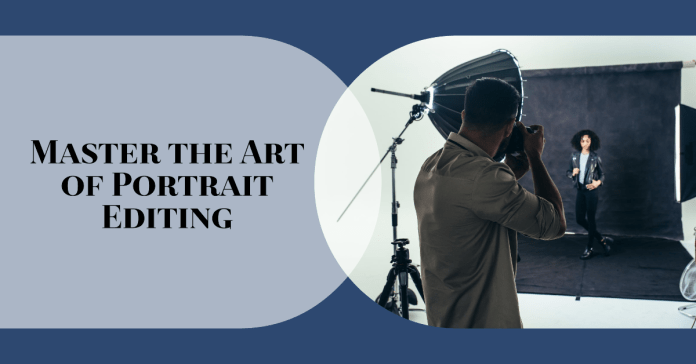In today’s digital age, editing and enhancing portrait photos has become an essential skill for photographers of all levels. Whether you’re a beginner or an experienced professional, manipulating and improving your images can take your photography to the next level. This article will explore various techniques and tools that will help you edit and enhance your portrait photos like a pro.
Understanding the Basics of Portrait Photography
Before delving into the world of photo editing, it is important to have a solid understanding of the basics of portrait photography. Capturing a compelling portrait involves more than just pointing and shooting – it requires an understanding of lighting, composition, and posing.
Importance of Lighting in Portraits
Lighting is one of the key factors that can make or break a portrait. Using natural or artificial lighting techniques can help create a flattering and visually appealing image. Understanding lighting patterns, such as Rembrandt or butterfly lighting, can add depth and dimension to your portraits.
The Role of Composition in Portrait Photography
Composition plays a vital role in creating visually pleasing portraits. How you frame your subject, position them within the frame, and incorporate elements of the environment can all contribute to the overall impact of the image. Learning and applying compositional principles such as the rule of thirds or leading lines can greatly enhance your portraits.
Discover the enchanting realm of portrait photography through the lens of His Muse Photography. Unveil the artistry, capture the soul, and immerse yourself in a world where every click tells a story. Explore the nuances and creativity that His Muse Photography brings to portraiture.
Essential Tools for Editing Portrait Photos
Once you have captured your portraits, it’s time to bring them into the digital realm for editing. An essential tool for this task is photo editing software. There are several options available, ranging from the beginner-friendly to the professional-grade. Photographers widely use Adobe Photoshop and Lightroom for their extensive capabilities and versatility.
Introduction to Photo Editing Software
When starting with photo editing software, it’s important to familiarize yourself with the basics. This includes understanding the user interface, navigating the various tools and panels, and learning how to import and organize your photos within the software. Getting acquainted with the software will save you time and frustration during the editing process.
Hardware Requirements for Photo Editing
While having the right software is crucial, ensuring that your hardware meets the requirements for efficient photo editing is equally important. A powerful computer with ample RAM, a high-resolution display, and a color-calibrated monitor will allow you to evaluate and edit your images accurately. Investing in a graphics tablet can also greatly enhance your editing workflow.
Step-by-Step Guide to Editing Portrait Photos
Now that you have a solid foundation in portrait photography and the necessary tools let’s dive into the step-by-step process of editing your portrait photos.
Importing and Organizing Your Photos
The first step in editing is importing your photos into the editing software and logically organizing them. This will make it easier to locate specific images and maintain a structured workflow.
Basic Adjustments for a Professional Look
Once your photos are organized, it’s time to start making basic adjustments to enhance the overall look of your portraits. This includes adjusting exposure, contrast, white balance, and color saturation. These adjustments will help create a solid foundation for your edits.
Advanced Editing Techniques
With the basic adjustments, it’s time to explore advanced editing techniques to refine your portraits further. This can include retouching skin imperfections, removing distracting elements from the background, and selectively enhancing or toning down certain areas of the image. These techniques require precision and attention to detail but can dramatically enhance the final result.
Enhancing Portrait Photos for Greater Impact
Editing is not just about correcting imperfections; it’s also about adding artistic flair and enhancing the impact of your portraits.
Using Filters and Effects Wisely
Filters and effects can be powerful tools for adding creativity and mood to your portraits. However, it’s important to use them sparingly and with intention. Applying filters and effects that complement the subject and enhance the overall narrative of the image can elevate the final result.
Retouching Techniques for Portraits
Retouching is a common practice in portrait photography, used to enhance the appearance of the subject while maintaining a natural look. When retouching, it’s important to balance removing imperfections and preserving the individual’s unique features and character. Proper retouching can result in a polished yet authentic portrait.
Color Grading for Mood and Atmosphere
Adding a touch of color grading can significantly enhance the mood and atmosphere of your portraits. By adjusting the color tones and hues, you can create a specific look or evoke a certain emotion. Warm tones can convey a sense of nostalgia or intimacy, while cooler tones can create a mood of tranquillity or mystery.
Finalizing and Exporting Your Edited Portraits
After putting in the time and effort to edit and enhance your portraits, it’s crucial to ensure that your final images are of the highest quality and are ready to be shared with the world.
Reviewing and Fine-Tuning Your Edits
Before exporting your images, take the time to review your edits and make any necessary fine-tuning adjustments. This can include checking for any last-minute imperfections, ensuring the overall consistency of your edits, and double-checking color accuracy.
Best Formats for Saving Your Portraits
Choosing the right file format for saving your edited portraits is essential to maintain the quality and compatibility of your images. JPEG is the most widely supported format for online sharing and general use. However, if you require higher quality or plan to edit your images further, consider saving them in a lossless format such as TIFF or PSD.
Sharing Your Portraits Online
Finally, it’s time to share your beautifully edited portraits. Whether you’re uploading them to social media platforms, showcasing them on your photography website, or printing them for display, consider optimizing the images for their specific purpose. This includes resizing the images, applying appropriate sharpening, and carefully selecting the color profile.
Following these steps and techniques, you can edit and enhance your portrait photos like a pro. Remember, practice is key, so keep experimenting, refining your skills, and exploring new avenues of creativity. With time and dedication, you’ll be amazed at how far you can take your portrait photography skills.